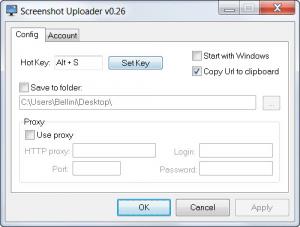Screenshot Uploader
0.26
Size: 614 KB
Downloads: 4063
Platform: Windows (All Versions)
There are times when you may need to take a screenshot of your desktop. Maybe to recall an event or a program functionality. Or maybe to report a software bug to the developer. The reasons why you would want to capture the desktop are endless. Using just the Windows operating system may not be enough for taking a screenshot. That's because the capturing feature included in Windows is very difficult to use, as it involves copying the image to clipboard, then pasting it into Paint and, in the end, saving it as an image file. Not to mention the fact that Windows doesn't allow sharing the captured image online.
One can turn to 3rd party applications for capturing the desktop and sharing it online. A program that can accomplish this is Screenshot Uploader. As the name of the software tells us, the program can take shots of the desktop and can upload them to the producer's website, thus making them accessible to anyone. Thus, one won't have to send the image through email or FTP and hence, he will save time and effort.
Screenshot Uploader installs in a flash and runs without problems on Windows XP/2000/Vista and 7. It doesn't have a difficult installation process, nor does it take long to complete it.
Using the software requires creating an account on the producer's website. This is free and takes little time, requiring the user to enter a username, email address and password. After doing this, clicking on the program's icon in the system tray or using the key combination will initiate a new capturing process. One can freely capture certain regions or the complete desktop.
After the capturing process is over, one can preview the result in an image viewer and can edit it, by adding certain pieces of text or by drawing lines using various colors. After doing this, clicking on the Upload button will put the captured image online and will automatically launch the default web browser, displaying the image's direct link, and thus making it easy to access.
The key combination can be customized and the program can be also configured to automatically save the captured image to a certain folder to the hard disk.
Pros
It allows capturing certain areas or the complete desktop using a configurable key combination. Besides that, it can automatically save captured images to the hard disk.
Cons
The program requires creating an online account in order to function. Screenshot Uploader is an interesting capturing utility that allows you to automatically upload any screenshot online.
Screenshot Uploader
0.26
Download
Screenshot Uploader Awards

Screenshot Uploader Editor’s Review Rating
Screenshot Uploader has been reviewed by Jerome Johnston on 16 Mar 2012. Based on the user interface, features and complexity, Findmysoft has rated Screenshot Uploader 4 out of 5 stars, naming it Excellent